So what to do when you don't want to use a template but don't know where to begin? Many people like browsing through galleries to try and find their mojo again. It's a great way to get inspiration, and you may find a layout you love so much, you want to do something with it yourself. There are so many great pages out there, and my problem was trying to remember how they looked. Sometimes, I'd sketch layouts in my sketchbook. Other times, if I was able, I'd copy and paste it into a word document, print it, cut the layouts out, and then glue them in my sketchbook. It was time consuming sometimes, but I absolutely did not want to forget some of the amazing layouts I'd find.
A few months ago, I found a great website that saves all that trouble! Have you heard of it? It's called Vi.sualize.Us. It's a social bookmarking website that allows you to actually save pictures you find onto your account so you never forget them! This is how it works-you go the their site, create an account, and then download their toolbar and install it. The next time you come along a layout that you love, you right click your mouse, as if you were going to "save as", but there will an extra option called "remember on vi.sualize.us". You choose that option, a box will come up allowing you to change the name and add any other details, and then click "post"! It saves it to your account. It's brilliant!
I just did a layout over the weekend using Christy's beautiful kit, "Everything Spring", a part of her grab bag at 9th and Bloom, and put Vi.sualize.Us to good use. I kind of new the direction I wanted to go (I wanted to do a layout for the Vintage Corner challenge at 9th and Bloom), but it was taking me too much time trying to figure out how to fit all the pieces of my layout together. So, I logged into my account, and found this layout by Armi Custodio:

Honestly, this layout spoke to me! Sometimes when I scraplift, I only do a part of it, but I loved this one so much I pretty much used it all. Here's my layout:
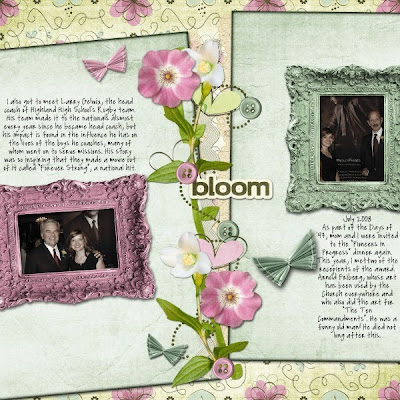 I really love this site and hope it will help some of you! Have a fabulous Monday!
I really love this site and hope it will help some of you! Have a fabulous Monday!

No comments:
Post a Comment